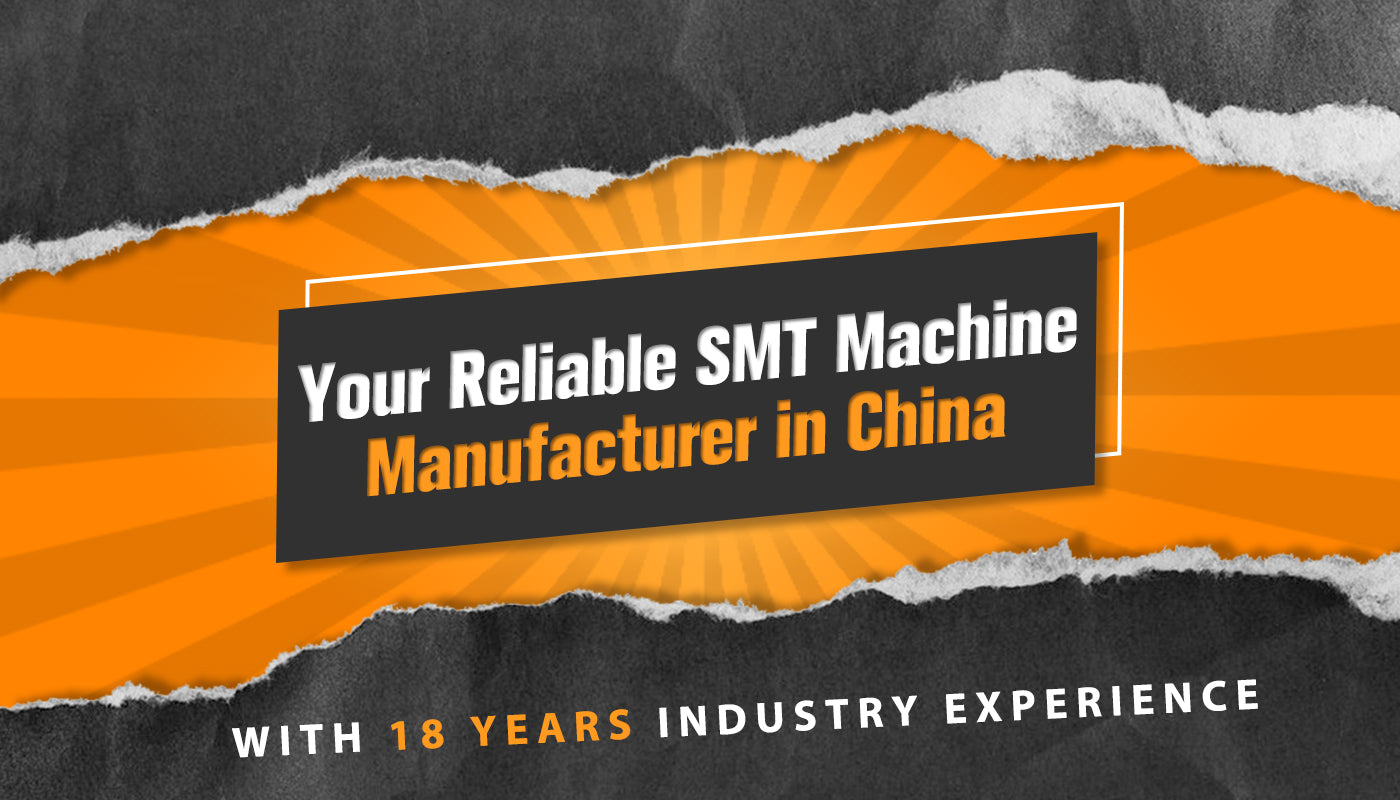2 minutes to let you know use RSS or RTS profile for reflow soldering machine.
When choosing between RSS (Ramp-Soak-Spike) and RTS (Ramp-To-Setpoint) profiles for a reflow oven, the decision depends on your soldering requirements and the thermal characteristics of your PCB and components.
RSS (Ramp-Soak-Spike) Profile
Best for: Complex boards with different component sizes, leaded and lead-free soldering.
How it works:
Ramp: Gradual increase in temperature to prevent thermal shock.
Soak: Holds temperature at an intermediate level to equalize heat distribution.
Spike: Rapid rise to peak reflow temperature for proper solder melting.
Cooling: Controlled cool-down to prevent defects like warping or cold joints.
Pros:
Reduces thermal stress on components.
Helps eliminate solder defects like voids and tombstoning.
Ensures uniform heating, especially for mixed-technology boards.
Cons:
Slower process.
Requires fine-tuning for different assemblies.
RTS (Ramp-To-Setpoint) Profile
Best for: Simple boards with uniform components and well-controlled materials.
How it works:
Heats up directly to the set reflow temperature without a soak period.
Holds at that temperature until solder melts and reflows.
Cools down as per the specified profile.
Pros:
Faster process.
Simpler to implement.
Cons:
Higher risk of thermal shock and warping.
Less uniform heating can lead to solder defects.
Not ideal for boards with different thermal mass components.
Which One to Choose?
Use RSS if you have a complex board with various component sizes or lead-free soldering.
Use RTS if you have a simple board with uniform components and need faster throughput.